4.1 Accessing SDMX artefacts from registries
In this section, we will walk you through the process of using SDMX Constructor on your computer to access and view the SDMX artefacts from the SDMX registries. This will enable you to easily browse and download the artefacts you need, for example, from the default registries already available in the SDMX Constructor.
Default SDMX registries
You can use the SDMX Constructor on your computer to access and view the SDMX artefacts from the SDMX registries. By default, SDMX Constructor offers the following registries to access SDMX artefacts: SDMX Global Registry: (https://registry.sdmx.org/), United Nations Statistics Division (UNSD): (https://data.un.org/WS), the Italian National Institute of Statistics (ESTAT) and the ILO Department of Statistics (ILOSTAT): (https://www.ilo.org/sdmx/index.html). You can view these by going to the Registry button and opening the Registry Name dropdown in the SDMX Registry tab, as shown below.
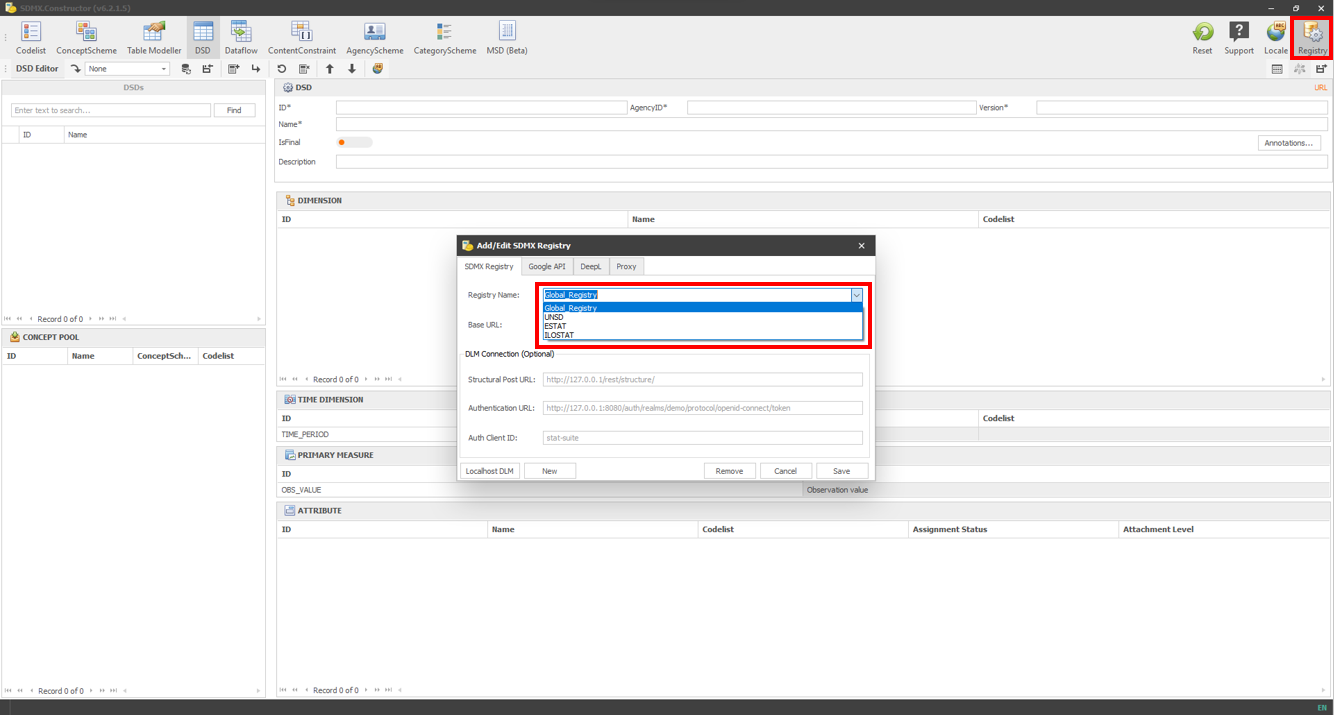 Click here to enlarge the image
Click here to enlarge the image
As shown below, select a registry from the dropdown option to load the artefacts.
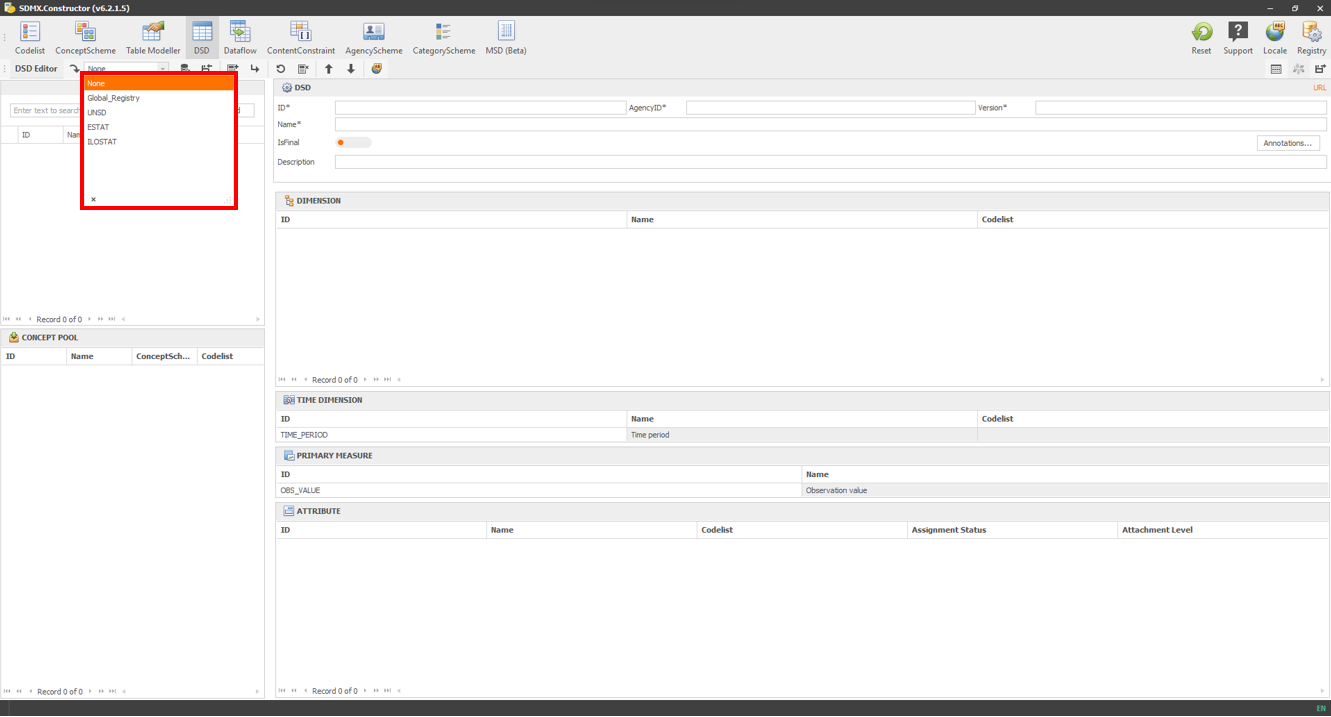 Click here to enlarge the image
Click here to enlarge the image
How to add a new registry to the list
You can also use the SDMX Constructor to access and view the SDMX artefacts from additional SDMX registries. You can do that by following these steps.
Click on the Registry button as shown below. It will open up a pop-up window and show the SDMX Registry tab.
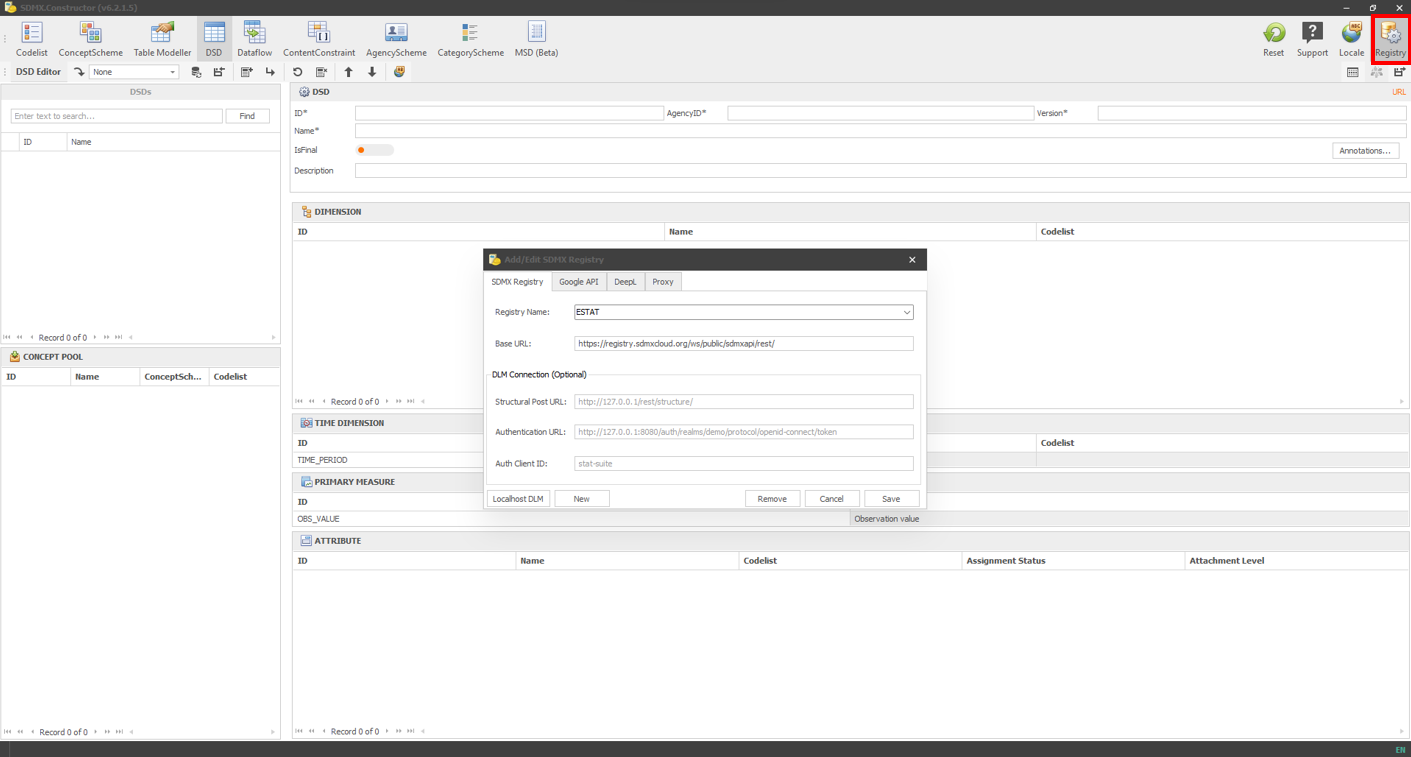 Click here to enlarge the image
Click here to enlarge the image
Clicking the New button will clear the two fields: Registry Name and Base URL.
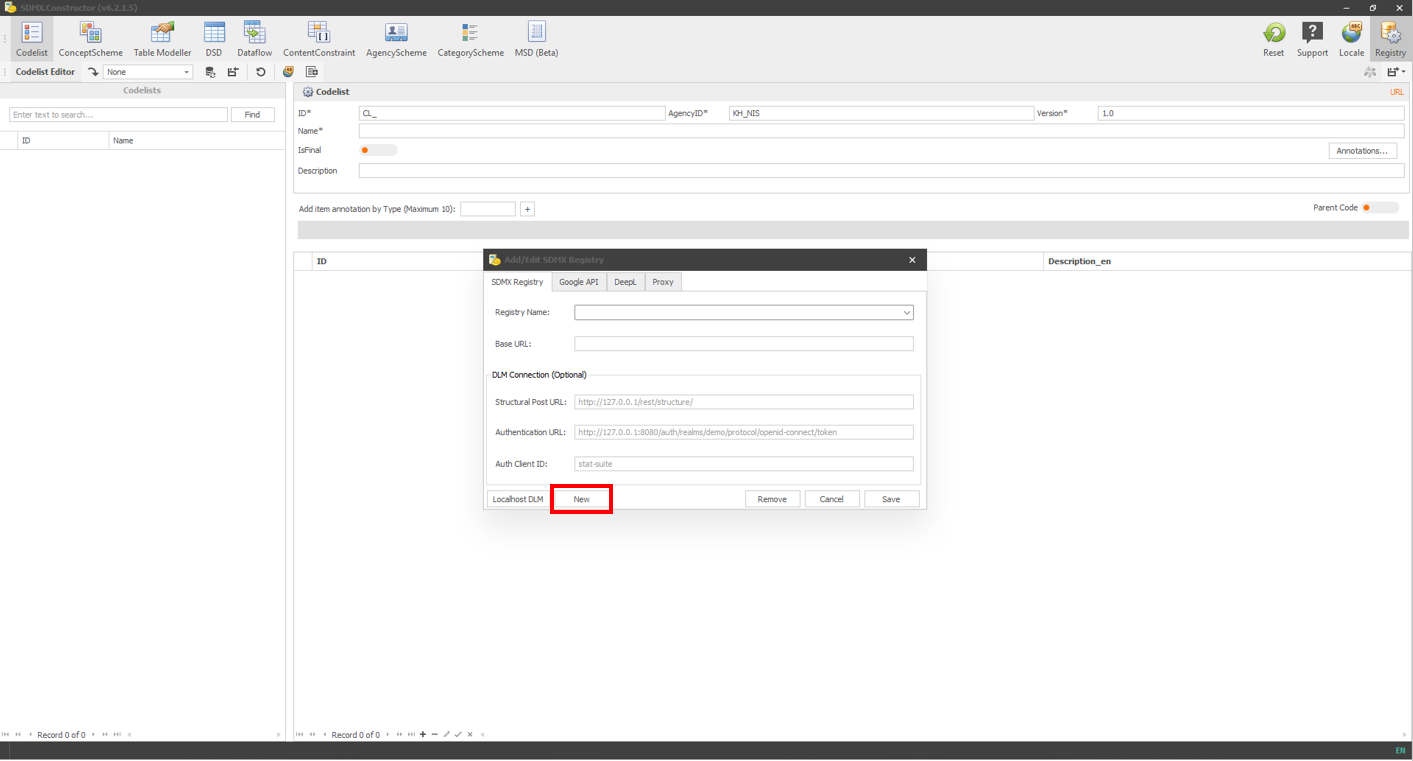 Click here to enlarge the image
Click here to enlarge the image
To illustrate further with an example, let’s take the case of the Bank for International Settlements (BIS) SDMX registry here: https://stats.bis.org/api-doc/v1
In the fields ‘Registry Name’ and ‘Base URL’, fill in the required details. For the Registry Name, let’s write BIS, and for the Base URL, enter https://stats.bis.org/api-doc/v1. Pressing the Save button will result in a confirmation message indicating that the Registry URL is successfully saved, as shown below.
 Click here to enlarge the image
Click here to enlarge the image
Click on OK to close the message.
Now, we can see the SDMX artefacts from the BIS SDMX registry. For instance, you can now click Codelist and select BIS from the ‘Load from Registry’ option. This action will load the code lists from the BIS SDMX registry, as shown below.
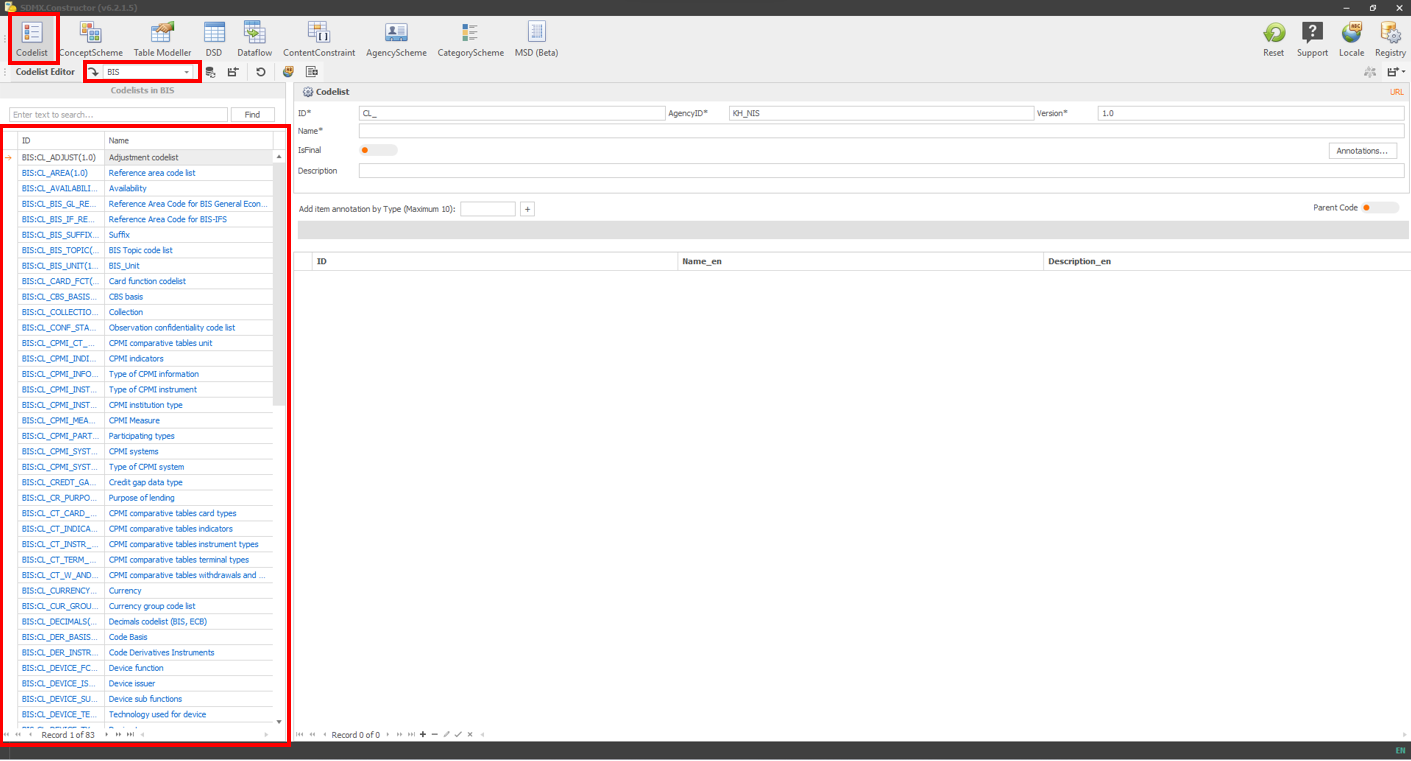 Click here to enlarge the image
Click here to enlarge the image
By accessing the default registries or adding new ones, you can easily access SDMX artefacts from registries, making data retrieval and analysis more efficient and effective.