2.2 Installation
Step 1: Visit the site https://ilostat.github.io/dsdc/ and click on the INSTALL menu option (as shown below).

Step 2: In the resulting page, click on “here” (as shown below)
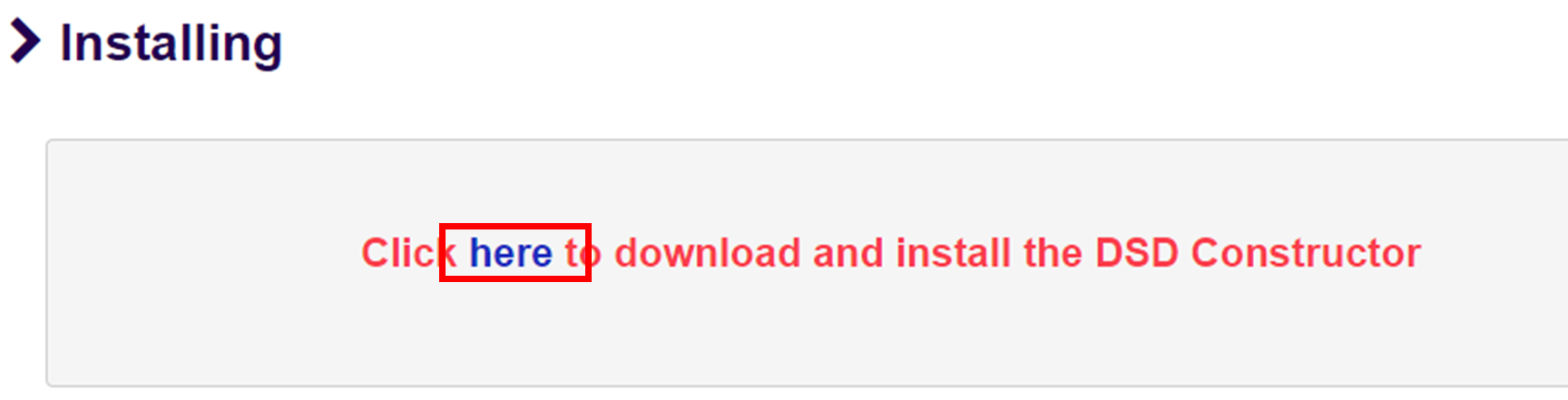
Step 3: An interface (as shown below) will open, requiring you to enter a few details (your name, your email, and the name of your organisation (if applicable)).
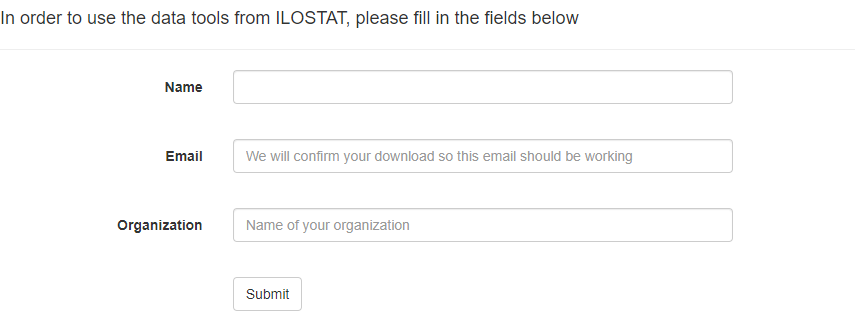
Step 4: The download will start when you fill in the form and submit the information. The software installer file, named “ILOSTAT_DSD_Constructor_Setup.exe”, will be downloaded.
Step 5: Double-click on this file to begin the installation process. Select ‘Install’ on the security message and wait for the installation process to complete.