3.1 General Functions Menu
In the top right corner (as highlighted below), the first group of buttons (General Functions) shows the items applicable to the whole tool. They include Reset, Support, Locale and Registry. See Table 3.1 for a brief overview of the menu items.
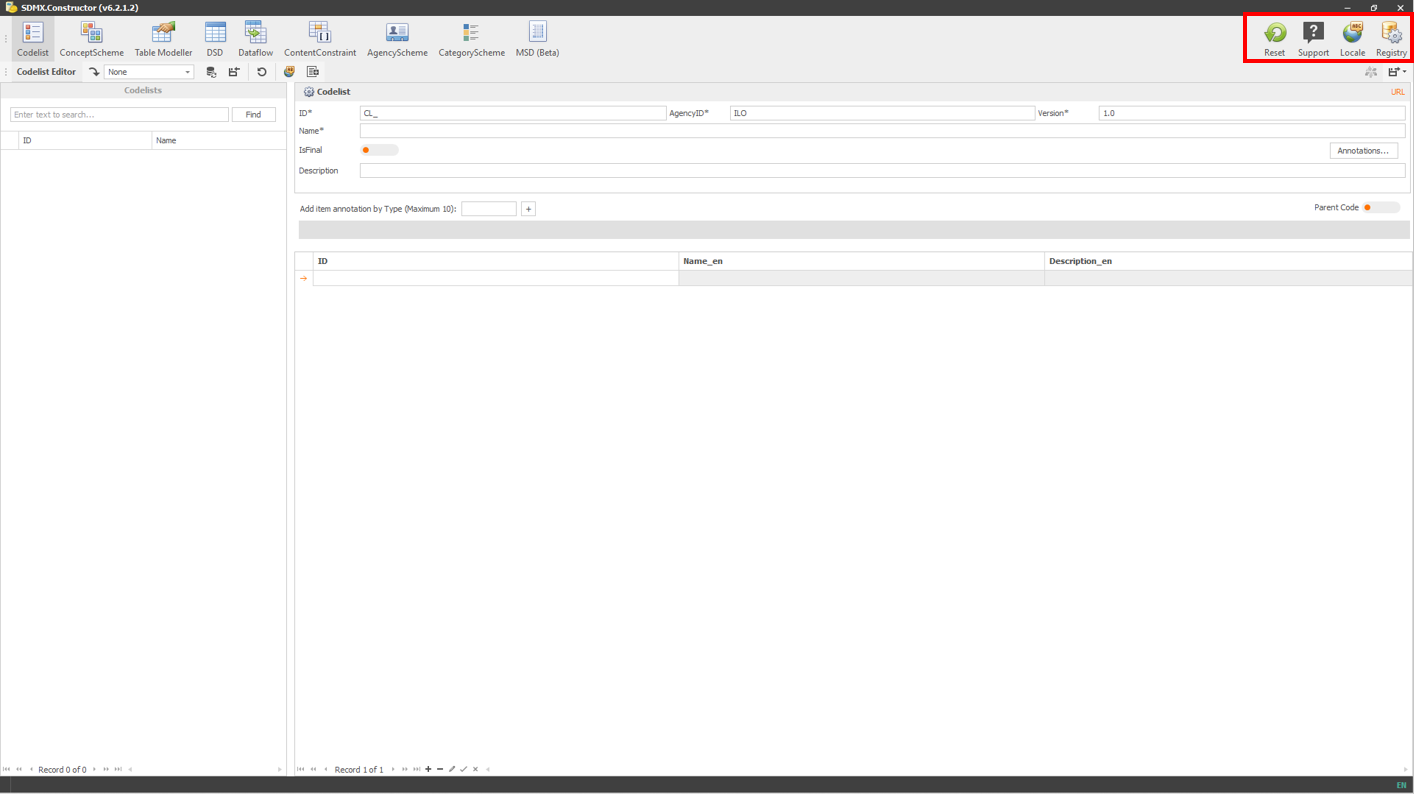 Click here to enlarge the image
Click here to enlarge the image
| Menu item | What to expect: A bird’s-eye view of General Functions |
|---|---|
| Reset | The Reset button resets the tool to its default settings. It removes all the inputs and initiates a fresh start. |
| Support | The Support button launches the default email application on a computer, with a new email message addressed to the support team for the tool, ready to be composed and sent. |
| Locale | The Support button launches the default email application on a computer, with a new email message addressed to the support team for the tool, ready to be composed and sent. |
| Registry | The Registry button provides several options for users to configure their settings. These are grouped in the following tabs: SDMX Registry, Google API, DeepL and Proxy. In the SDMX Registry tab, users can specify the connection details of the SDMX registry (either a local folder or a local instance (localhost) or an online platform (with SDMX-compliant API). Also, using connection credentials, users can push SDMX artefact to the .Stat Suite through the ‘DLM Connection’ option available in the SDMX Registry tab. Using the Google API and DeepL tabs, users can enter authentication credentials for automated translation using Google Translation or DeepL API. The Proxy tab allows specifying the proxy settings for the internet connection if a proxy is needed. |