4.2 Setting up a registry as a local folder
You can use the SDMX Constructor to create SDMX artefacts on your computer without a complicated setup. You can start using it with a local folder on your computer. Following are the steps to set up a registry in a computer’s local folder.
- On your computer, create a folder, and let’s call it LOCAL_REGISTRY 6. The screenshot below shows that the folder is created within the C drive.
 Click here to enlarge the image
Click here to enlarge the image
- Start the SDMX Constructor.
- Click on the Registry button on the SDMX Constructor. It will open a pop-up window showing the default entries in the SDMX Registry tab.
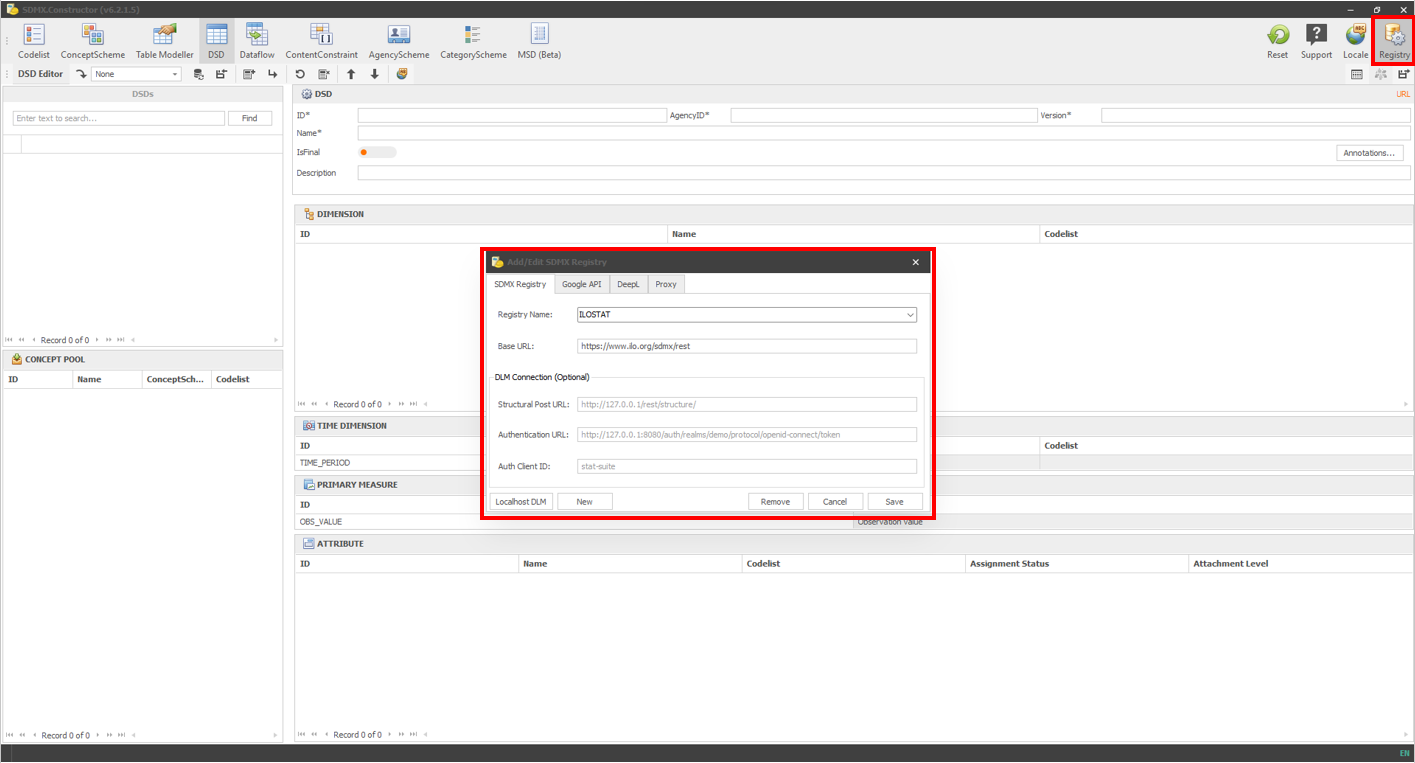 Click here to enlarge the image
Click here to enlarge the image
- In the pop-up window, there are only two fields where we need to make changes: Registry Name and Base URL. You can click the ‘New’ button (which will clear the fields) or type directly within the fields.
- For Registry Name, please type the name of the folder we created before LOCAL_REGISTRY.
- For the Base URL, get the path of the folder (shown below).
 Click here to enlarge the image
Click here to enlarge the image
- After entries in two fields, the pop-up window will look like this:
 Click here to enlarge the image
Click here to enlarge the image
- Hit Save. It will generate a confirmation message, as shown below.
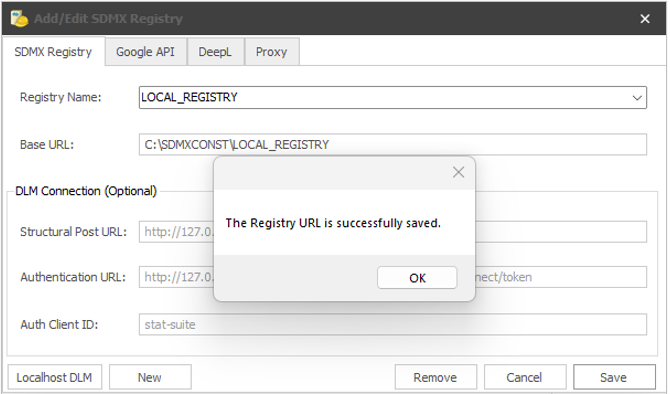 Click here to enlarge the image
Click here to enlarge the image
- Press OK to confirm. The pop-up windows will go away.
- To confirm if the folder is accessible from the tool, in the Editor Ribbon area, if you go to the ‘Load from registry’ option, you will see the LOCAL_REGISTRY in the dropdown options.
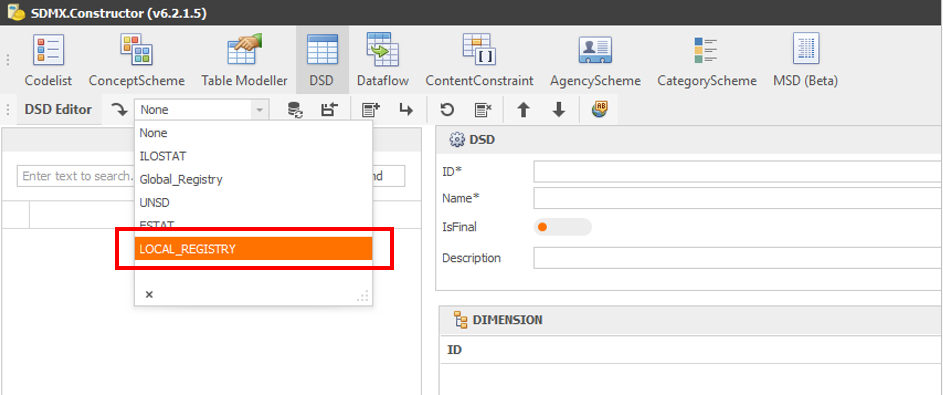 Click here to enlarge the image
Click here to enlarge the image
- The setup with a local folder is complete.
You can name the folder as you prefer; however, there are some good practices which you can follow. For example, consider using a naming convention like “My_Registry” or “XXX_Reg”. Use “LOCAL_XXX” as a consistent naming convention for all local registries if you expect multiple registries, with XXX as a placeholder for differentiation. Also, the folder’s name can be different from the registry’s name as long as it’s clear which set of artefacts it contains. Keep in mind that you can create multiple local registries in different folders.↩︎