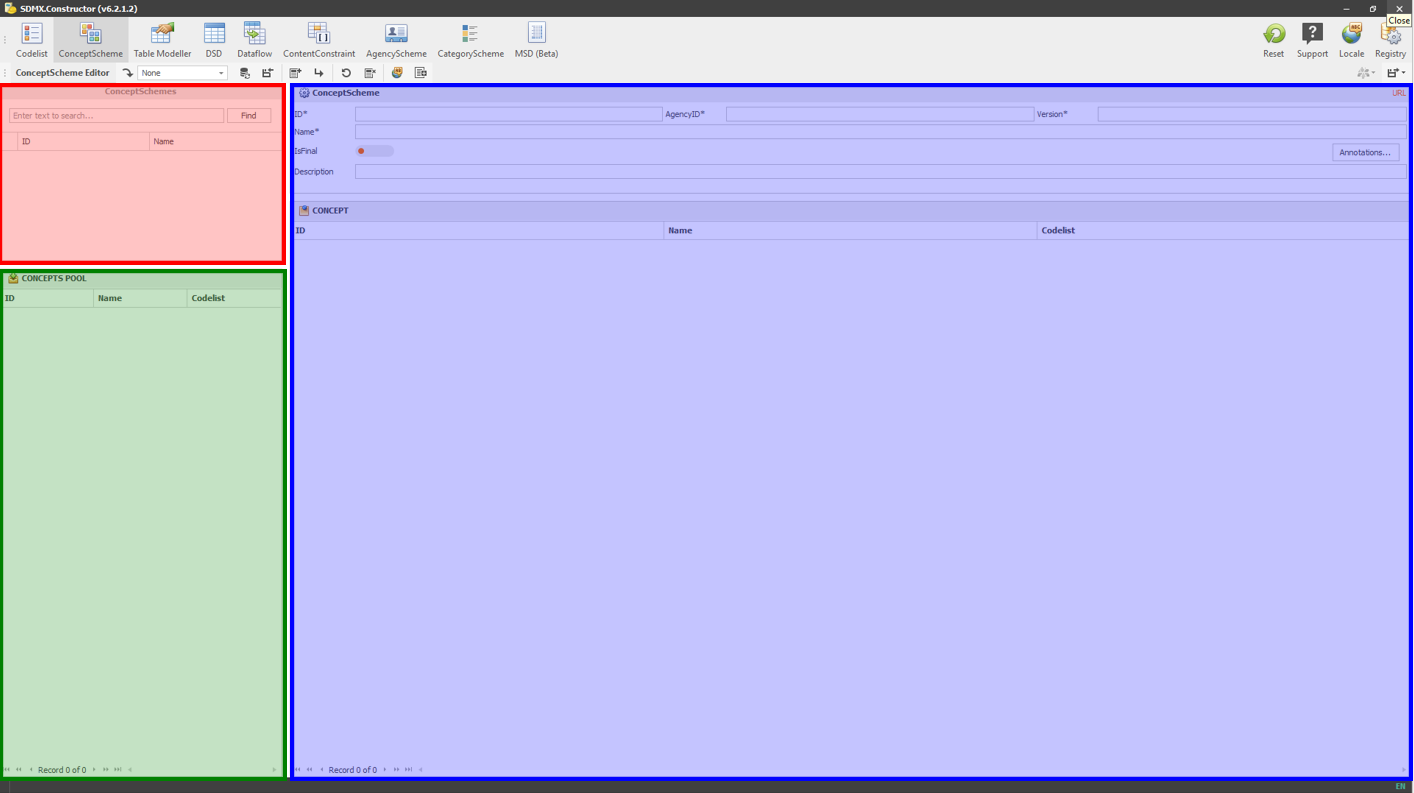3.5 Working area
The following section explains the working area of the tool.
Below the menu items on top, the user interface appears divided into two main parts. First, the left pane on the interface serves as a space to hold the artefacts’ list. The other side is designated to showcase relevant details (both sides are highlighted in different colours in the screenshot below). Selecting (by double-clicking) an artefact from the left pane prompts its details to appear on the screen’s right-side pane. This layout is available for Codelist, Dataflow and ContentConstraint.
 Click here to enlarge the image
Click here to enlarge the image
For ConceptScheme, Table Modeller, DSD, AgencyScheme, CategoryScheme, and MSD, an additional pane also appears in the user interface (below the placeholder for listing the artefacts - (as highlighted below)), which acts as a staging area (or a pool). It becomes a CONCEPTS POOL for ConceptScheme, Table Modeller, DSD and MSD options. And it turns into an AGENCY POOL for AgencyScheme and a CATEGORY POOL for CategoryScheme options.
The users can drag the artefacts back and forth between the pool area and the pane on the right.